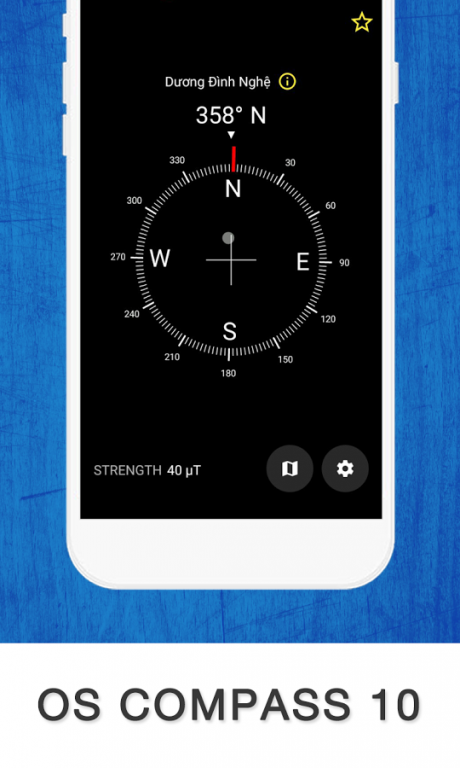Os 10 Compass 1.1.0
Free Version
Publisher Description
Os 10 Compass is compass pro free and accuracy , magnetic sensor in android
Os 10 Compass can be used for most of your outdoor activities such as travel, picnics, camping, hiking or boating also this is campos.
There are many os 10 compass apps on the market but most of them work accurately only in America but less accurate in Australia and Asia. Our os 10 Compass apps can work accurately all over the world. Because of The compass app depends on the performance of your device exactly.
When travel or lost your way then check your direction by íOS 10 compass free.
Use this compass for select direction of your furniture and checking horizontal level. Calibration notification icon will help you keep compass in high accuracy style íos 10.
Compass is the most precise compass app on Google Play. Compass app is compass in your pocket. Use it on camping trips, to navigate in unknown territory or when you get lost. You never know when it might come handy. It might even save your life one day compass apple!
The compass ápple app depends on the performance of your device exactly. If the compass works perfectly, it means that your sensors are perfect, too.
If it is inaccurate, please check that yours aren't being affected by a magnetic field. This app have several options to calibrate your device.
A Compass can be used for most of your outdoor activities such as travel, picnics, camping, hiking or boating.
*Note
Your mobile device must have a compass sensor can use this application.
- NE is North-East
- SE is the Southeast
- SW is southwest
- NW is northwest.
- N is north
- S is the South
- E is east
- W is the West
* Features:
- Show calibration notification
- Google map service
- Display horizontal level
- View device slope, latitude, longitude
- View magnetic field strength
- Display true heading
- View latitude, longitude
- Display current location
* How to use:
- Simple to use, use it like a real compass
- Professional design style íos 10
- The dampened compass card, which swings naturally, orientates you with just one glance.
- A decimal bearing provides detailed direction for campos.
- A cardinal bearing gives you a quick way of expressing general direction to others.
- Magnetic and true north are available, the app automatically takes care of variation, campos .
- Keep your phone parallel to the ground and turned toward the red arrow that you want to define
- Compass will display on-screen directions and degrees.
- Keep the device away from metal objects, machinery and where high magnetic field to avoid false results
- Incredibly smooth movements for compass ápple
- No internet connection required style os 10.
- Support many language
- It’s FREE
* Calibrations
Calibration icon indicates sensor accuracy. green means excellent, yellow means is not bad but calibration may be needed syle os 10
* Cautions
Check your devices that isn't being affected by a magnetic objects or not. Maintain magnetic field strength between 30~60μT as possible.
Applications OS 10 compass, digital compass , compass ápplẹ to help you determine the direction quickly and accurately.
About Os 10 Compass
Os 10 Compass is a free app for Android published in the System Maintenance list of apps, part of System Utilities.
The company that develops Os 10 Compass is Sawerui. The latest version released by its developer is 1.1.0. This app was rated by 2 users of our site and has an average rating of 5.0.
To install Os 10 Compass on your Android device, just click the green Continue To App button above to start the installation process. The app is listed on our website since 2016-09-19 and was downloaded 59 times. We have already checked if the download link is safe, however for your own protection we recommend that you scan the downloaded app with your antivirus. Your antivirus may detect the Os 10 Compass as malware as malware if the download link to os10.icompass.ioscompass is broken.
How to install Os 10 Compass on your Android device:
- Click on the Continue To App button on our website. This will redirect you to Google Play.
- Once the Os 10 Compass is shown in the Google Play listing of your Android device, you can start its download and installation. Tap on the Install button located below the search bar and to the right of the app icon.
- A pop-up window with the permissions required by Os 10 Compass will be shown. Click on Accept to continue the process.
- Os 10 Compass will be downloaded onto your device, displaying a progress. Once the download completes, the installation will start and you'll get a notification after the installation is finished.